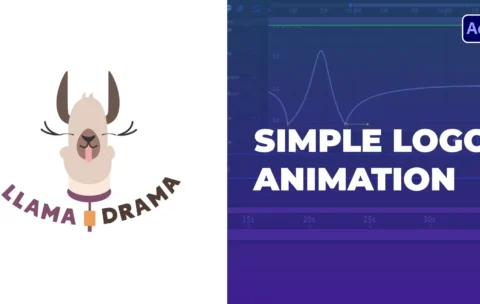Autodesk Fusion & SolidWorks CAD Basics
Learn Autodesk Fusion & SolidWorks CAD Basics (Modelling – Assembly …
What you'll learn
You will learn Autodesk Fusion CAD
You will learn SolidWorks CAD
You will learn Fusion Modelling
You will learn Fusion Assembly
You will learn Fusion Drawing
You will learn SolidWorks Modelling
You will learn SolidWorks Assembly
You will learn SolidWorks Drawing
Mastering Logo Design & Presentation
This is an all-encompassing course that takes you through the …
What you'll learn
Design Fundamentals: Understand the principles of logo design, including typography, color theory, and composition.
Concept Development: Learn how to brainstorm and sketch logo ideas that align with brand identity.
Vector Design Tools: Master industry-standard tools like Adobe Illustrator for creating professional logos.
Iterative Design: Refine your logo through feedback and multiple iterations.
Mockups and Presentations: Showcase your logo in real-world contexts using mockups and presentation techniques.
Client Collaboration: Gain insights into effectively communicating with clients and meeting their expectations.
File Preparation: Prepare logos in various formats for print, digital use, and branding assets.
Logo Animation: Bring Your Mascot to Life
Logo Animation: Bringing Mascots to Life with Adobe After Effects …
What you'll learn
Understanding Animation Principles: Learn the fundamentals of motion design and how to apply them to mascot logos.
Adobe After Effects Basics: Master the interface and essential tools of Adobe After Effects.
Animating Logo Elements: Create dynamic movements for mascot features such as eyes, hands, and accessories.
Layer and Composition Techniques: Organize and work with layers for seamless animations.
Adding Special Effects: Enhance animations with effects like glows, shadows, and particle systems.
Exporting for Various Platforms: Optimize your animated logo for social media, web, and video projects.