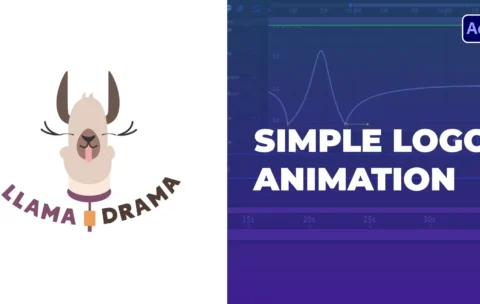Create Stunning Product Commercials With Photoshop
This is a creative course designed to help you craft …
What you'll learn
Introduction to Photo Manipulation: Understand the basics of blending and compositing images for a realistic look.
Adobe Photoshop Essentials: Navigate Photoshop’s interface, tools, and techniques tailored for product design.
Lighting and Shadows: Learn to create realistic lighting and shadows to integrate product elements seamlessly.
Color Correction and Enhancements: Master color grading techniques to make your products pop.
Special Effects: Add dynamic effects like reflections, glows, and textures for dramatic impact.
Typography Integration: Incorporate text creatively for ad campaigns and product descriptions.
Portfolio-Ready Projects: Design visually striking product ads suitable for print and digital media.
Logo Animation: Bring Your Mascot to Life
Logo Animation: Bringing Mascots to Life with Adobe After Effects …
What you'll learn
Understanding Animation Principles: Learn the fundamentals of motion design and how to apply them to mascot logos.
Adobe After Effects Basics: Master the interface and essential tools of Adobe After Effects.
Animating Logo Elements: Create dynamic movements for mascot features such as eyes, hands, and accessories.
Layer and Composition Techniques: Organize and work with layers for seamless animations.
Adding Special Effects: Enhance animations with effects like glows, shadows, and particle systems.
Exporting for Various Platforms: Optimize your animated logo for social media, web, and video projects.