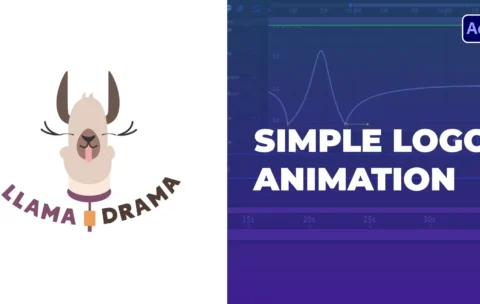Create Stunning Product Commercials With Photoshop
This is a creative course designed to help you craft …
What you'll learn
Introduction to Photo Manipulation: Understand the basics of blending and compositing images for a realistic look.
Adobe Photoshop Essentials: Navigate Photoshop’s interface, tools, and techniques tailored for product design.
Lighting and Shadows: Learn to create realistic lighting and shadows to integrate product elements seamlessly.
Color Correction and Enhancements: Master color grading techniques to make your products pop.
Special Effects: Add dynamic effects like reflections, glows, and textures for dramatic impact.
Typography Integration: Incorporate text creatively for ad campaigns and product descriptions.
Portfolio-Ready Projects: Design visually striking product ads suitable for print and digital media.
Cell Phone Repair & Micro Soldering Essentials
Do you want to change your career and work as technician in …
What you'll learn
Learn cell phone repair Basics & Advanced Levels
Learn Micro Soldering for mobile devices Basic & Advanced Levels
Understand Smartphone electronics on board
Understand cell phone circuits
How to deal with water damage PCB mobile phone & repair it like a pro technician
Repair common issues in mobile phone
Learn how to troubleshoot diagnose and repair cell phones
Learn how test and check smartphone components using multimeter and much more.
Learn how to use Power Supply in testing and diagnosing in Mobile phone repair.
Join Big Companies like Apple , Samsung , Xiaomi , OPPO , Huawei
Start new business in cell phone repairing.
Repair Mobile Phone as technician who work in Apple , Samsung
Logo Animation: Bring Your Mascot to Life
Logo Animation: Bringing Mascots to Life with Adobe After Effects …
What you'll learn
Understanding Animation Principles: Learn the fundamentals of motion design and how to apply them to mascot logos.
Adobe After Effects Basics: Master the interface and essential tools of Adobe After Effects.
Animating Logo Elements: Create dynamic movements for mascot features such as eyes, hands, and accessories.
Layer and Composition Techniques: Organize and work with layers for seamless animations.
Adding Special Effects: Enhance animations with effects like glows, shadows, and particle systems.
Exporting for Various Platforms: Optimize your animated logo for social media, web, and video projects.